



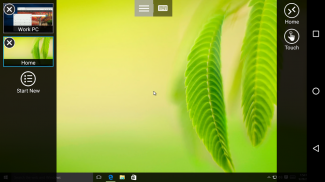
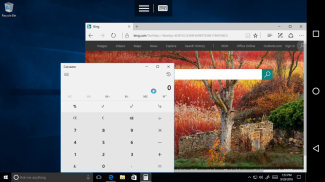


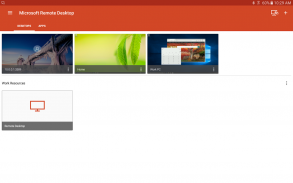
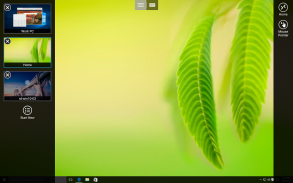
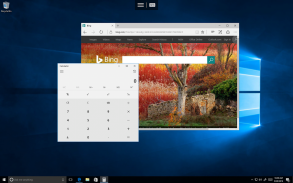
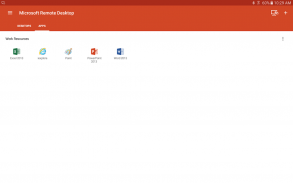
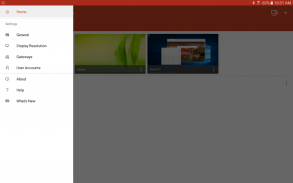
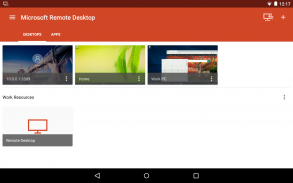

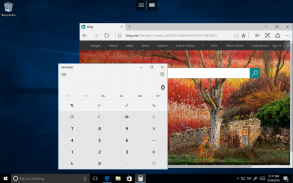
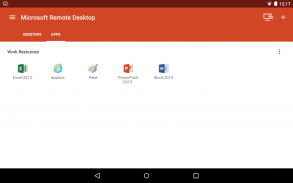
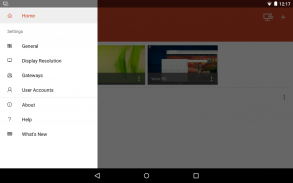

açıklaması Microsoft Remote Desktop
Use the Microsoft Remote Desktop app to connect to a remote PC or virtual apps and desktops made available by your admin. With Microsoft Remote Desktop, you can be productive no matter where you are.
Getting Started
+ Learn how to use Microsoft Remote Desktop at https://aka.ms/rdanddocs.
+ Learn about our other Remote Desktop clients at https://aka.ms/rdclients.
+ Submit feedback at https://aka.ms/rdandfbk.
Features
+ Access remote PCs running Windows Professional or Enterprise and Windows Server
+ Access remote resources published by your IT admin
+ Connect remotely through a Remote Desktop Gateway
+ Rich multi-touch experience supporting Windows gestures
+ Secure connection to your data and applications
+ Simple management of your connections from the Connection Center
+ High-quality video and audio streaming
Permissions
This app requires certain permissions to use features in the app. These are enumerated below.
Optional access
[Storage]: access authority is required to access local drives and documents from the Remote Desktop session when the Redirect local storage feature is enabled.
Uzak bir PC'ye veya yöneticiniz tarafından sağlanan sanal uygulamalara ve masaüstlerine bağlanmak için Microsoft Uzak Masaüstü uygulamasını kullanın. Microsoft Remote Desktop ile nerede olursanız olun üretken olabilirsiniz.
Başlarken
+ Microsoft Remote Desktop’ın https://aka.ms/rdanddocs adresinde nasıl kullanılacağını öğrenin.
+ Https://aka.ms/rdclients adresindeki diğer Uzak Masaüstü müşterilerimiz hakkında bilgi edinin.
+ Https://aka.ms/rdandfbk adresinden geri bildirim gönderin.
Özellikler
+ Windows Professional veya Enterprise ve Windows Server çalıştıran uzak PC'lere erişin
+ BT yöneticiniz tarafından yayınlanan uzak kaynaklara erişin
+ Uzak Masaüstü Ağ Geçidi üzerinden uzaktan bağlanın
+ Windows hareketlerini destekleyen zengin çoklu dokunma deneyimi
+ Verilerinize ve uygulamalarınıza güvenli bağlantı
+ Bağlantı Merkezinden bağlantılarınızın basit yönetimi
+ Yüksek kaliteli video ve ses akışı
izinler
Bu uygulama, uygulamadaki özellikleri kullanmak için belirli izinler gerektirir. Bunlar aşağıda sıralanmıştır.
İsteğe bağlı erişim
[Depolama]: Yerel depoyu yönlendir özelliği etkinleştirildiğinde, yerel masaüstüne ve Uzak Masaüstü oturumundan belgelere erişmek için erişim yetkisi gerekir.










